Styles
by
Terry Wright
One of the most misunderstood features in Word (2007
pictured here) is Styles. Microsoft supplies a hodgepodge of selections one can
use to quickly modify the look of your paragraphs and headings. On the screen
and printed on paper, these ‘nice touches’ are extremely satisfying to the eye
and useful to layout editors of newsletters and magazines. But for writers of
commercial fiction manuscripts, they can be a nightmare, especially if your
publisher plans to convert your document file to an electronic format.
The trick is setting up the “Normal” style and using
it consistently throughout your manuscript. I’ve seen contest submissions where
paragraphs switch from 12 point font to 10 point and back again, simply because
a style other than “Normal” got applied to random paragraphs, probably by
accident. I’ve also seen epub files turn into a smorgasbord of fonts, font
sizes, bolds, and italics. What a mess.
You can set this feature when you begin typing,
or you can select your typed paragraphs (or Select All) to change the
formatting. To set the properties for your “Normal” style, right click the
normal box. In the drop down window that appears click “Modify.”
Clicking “Modify” opens the Modify Styles window.
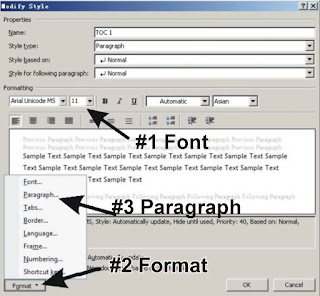
#1 Change the font
#2 Open the Format window and
#3 Click paragraph

Change the paragraph properties (Remember last week’s
blog?)
Click OK
Then Click OK
on the Modify Styles window.
Now all your paragraphs, or the paragraphs you
type afterwards will have the “Normal” style. Anytime you want to alter a
paragraph, say to center a new chapter heading or scene break, select the text
to change and use the tool bar icons to facilitate the change. You’ll see the
altered format will still keep the “Normal” box outlined.
A properly formatted manuscript will impress upon agents
and editors that you are a professional writer.



2 comments:
I've been going nuts trying to figure out how to reset the default formatting in Word. Modify "Normal" -- geesh. Thanks, Terry.
I agree...thanks so much for "splaining" this in commoner's english.
I've wrestled with this on and off, along with a couple other formatting quirks that have stumped me. But I'll pin this one down now!
Post a Comment